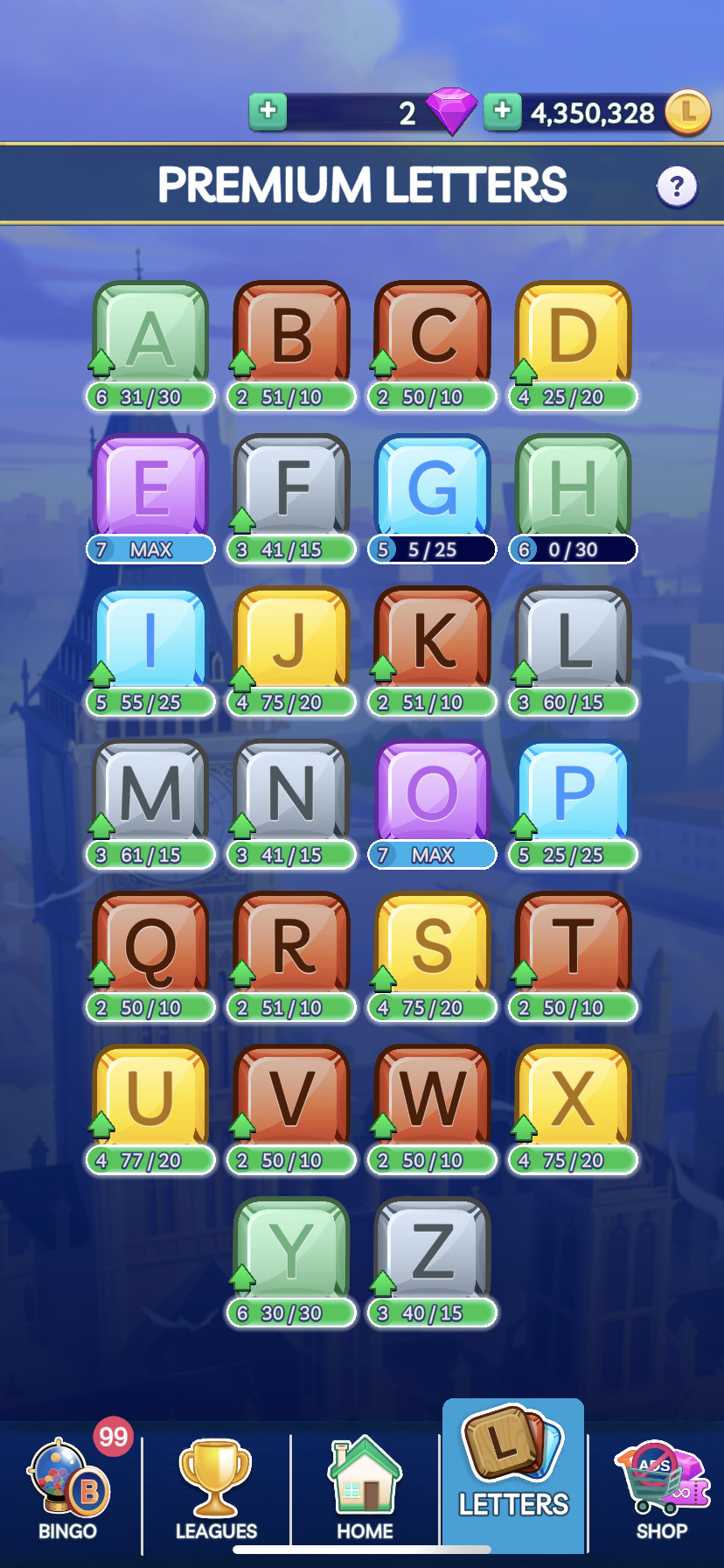If you have a question or just want to tell us something about the game,
send us an email at lingohelp@twowaymedia.co.uk
How to play
LINGO GAMEPLAY
The aim of Lingo is to guess the word in as few tries as possible. You are always given the first letter of every word and you have 5 attempts at guessing the correct word, you may get additional guesses by watching video adverts.
If a Letter goes green after your guess it means that you have the correct letter in the correct place in the word.
If a Letter goes orange after your guess, it means you have the correct letter but in the wrong place in the word.
If a letter remains dark blue it means that letter is not in the word.
You must guess a real word in order for it to be accepted. Submitting a word that is a proper noun, or not in our dictionary, will end the game without you being able to make more guesses. Please send us an email if you think a word should be included!
A timer will start for each guess until you submit a word.
If you get the correct Lingo, your overall score will depend on which guess you got the Lingo. Maximum points are given for 1st guess and minimum for 5th or 6th guess.
Make sure to use your Boosters in order to help you maximise that score!
DAILY WORD
Daily Word is a game mode that asks you to complete one 5-letter word for the day before the timer refreshes for the day. There are rewards for finding the word!
There are no Boosters in this mode, it’s all on you to see if you can work it out!
You can see your latest Daily Word statistics before you enter the game. There’s no time limit on Daily Word and you can keep going back into it until you submit your final guess.
If you don’t guess the Lingo, your attempt for the day will end after 5 guesses.
Be sure to share your results with your friends after you’ve had your go!
THE LINGO VIP CLUB
If you love playing Lingo but don’t like interruptions, if you want to play as much as you like and never run out of tickets, and if you want bigger rewards in Chests and Line Cases then we think that the Lingo VIP Club is what you’ve been waiting for.
No forced adverts!
Infinite Tickets!
50% greater rewards in all Chests and Line Cases!
Risk free 7 Day Free Trial!
Head to the Lingo Shop now and sign up for the 7 Day Free Trial. You can cancel at any time, but if you decide that the VIP life is for you, your subscription will begin at the end of the Free Trial and it will renew every month. You can manage your subscription from the Lingo Settings screen and there’s no commitment, you can cancel whenever you like.
BINGO
Bingo is a great way to earn prizes that will help you when you play Lingo. It now has its own menu tab where you can draw Bingo balls by spending Bingo Tokens you have earned from playing Lingo.
Completing lines rewards you with Line Cases, whilst completing cards will count towards your progression through all of the game cities.
After completing a correct Lingo, you will be rewarded with 1 Bingo Token that will go into your inventory. If you are in Gold leagues or above you will get 2 Bingo Tokens per game.
Each ball has a random number on it that will be checked against the numbers needed on your Bingo card. Behind each number on your card is a prize. The vertical rows show the prize type for each column. Your prize will go into the Line Case. To open the Line Case you must complete the horizontal row for that Line Case. Lingo VIP Club members will have the Fifth Vertical column - the “O” column - pre filled and will have less balls in the Bingo pool. Line Cases are only rewarded for horizontal lines. After completing a Bingo card you will be given a new one for free.
Each Bingo Token that you use will contribute towards your Progress bar on the left of the screen. You will see this fill up as you draw balls. When you reach the top you will be rewarded with a Bronze Chest that automatically opens. These have nice rewards as well!
Completing a card rewards you with a Silver Chest that opens instantly. Completing a city rewards you with a Gold chest that opens instantly too.
You can “Auto Draw” by pressing and holding “DRAW” until the button turns red. This will draw balls automatically for you if you have enough Bingo Tokens.
Each number you get is marked off with a star stamp so you can keep track of how many you have left to get!
PREMIUM LETTERS
Premium Letters are upgrades of the standard keyboard letters you use to type in the game screen. Upgraded letters score more points! This is where you spend your coins!
There are 7 rarities, each with a number value associated with it:
Wood - 1
Bronze - 2
Silver - 3
Gold - 4
Diamond - 5
Emerald - 6
Amethyst - 7
These will count towards your score multiplier each time you make a Lingo. So the higher you level up your letters, the higher your scores will be.
To level up you tiles you need to collect Tile Pieces from Chests and Line Cases.
Once a letter is ready to upgrade you will see a little green arrow appear and the bar will turn green. Just make sure you have enough coins in order to complete the upgrade!
LEAGUES
Keep track of your progress with Leagues, competing against others to maximise those Lingo scores and coin earnings!
Leagues run weekly and refresh on Sunday night. Your total coin score across all Lingo games you play each week will directly mirror your League score. You can keep tabs of your position each week by pressing on the Leagues menu button at any time.
There are Promotion Zones, Stay the Same Zones and Relegation Zones. Keep on checking your League position as you go to make sure you get over the line!
When the League finishes, you will be rewarded with a chest depending on where you finish in the League. 1st place will get a Gold chest, 2nd place will get a Silver chest, 3rd to 6th places will each get a Bronze chest and 7th to 10th places will receive a Wooden chest.
Players in the Promotion Zone will move up to the next League. Stay out of the Relegation Zone to avoid moving down!
In the event of a tie in positions, all players with the same score will receive the same reward.
CITIES
As you play the game you will progress through Cities as you complete Bingo cards.
There are 11 great backgrounds to collect:
London
New York
Rio de Janeiro
Paris
Rome
Shanghai
Moscow
Tokyo
Sydney
Dubai
Barcelona
BOOSTERS
Correct Letter in Correct place
Correct Letter in Wrong place
Remove 6 letters from keyboard
Freeze the timer
Boosters are meant to give you an advantage in the game. Be sure to use them when you need to, to make sure you get the Lingo! Extra boosters can be bought in the Gameplay screen using your coins. They can also be purchased in the Shop, as well as being found in Chests too.
Chests
There are 4 different chests in the game. Your rewards will vary depending on the rarity of the chest. Wood chests are Free to collect from the Shop on a timer, Bronze, Silver and Gold chests are earned by playing Bingo.
There is also a way to receive Gems by watching rewarded videos. You can access this in the Shop.
Chest contents can include: Boosters, Letter pieces, Coins, Bingo Tokens and Gems
Wood Chest
Bronze Chest
Silver Chest
Gold Chest
FAQ's
What’s new in the update?
We’ve made a lot of changes, here’s a brief summary of the main ones:
Bingo has been moved to its own section. It’s now not part of Lingo gameplay.
We have improved the End of Round screen for clearer scoring and how your upgraded letters work!
We’ve removed Chest timers from the game and added the new Line Case in Bingo. All Cases open instantly and don’t require waiting.
We have added two new Letter tile types - Emerald and Amethyst.
We’ve made lots of changes to overall visuals and feel of the game.
We’ve added in new Tutorials for each part of the game that can be accessed at any time by pressing the relevent “?” icon on screen.
Where have Chests gone? They used to be in the Shop!
We have made all Chests earned from Bingo open instantly without a wait, as well as replacing Chests earned from Bingo lines with new Line Cases. These also open as soon as the line is completed.
Why have more cities unlocked after the update?
We have changed the rules for unlock in the latest update and you may have already met the requirements for your remaining city unlocks. You can now select your city background from a new button on the Home Screen to give your choice over where you play!
Where can I spend my Coins?
You can spend your Coins on upgrading your Letters and buying Boosters. You can access the Letters screen by tapping the Letters "L" icon to the right of the HOME icon at the bottom of the screen. Here you can upgrade your letters, which means that they will score more points which will help you get to the top of your League and earn extra rewards!
Why doesn’t the game accept words like FRIDAY/PLUTO/NILE/JULY?
Proper nouns and offensive words are not included in our dictionary.
I accidentally deleted the game. Do I have to start from the beginning?
We save your game progress so if you reinstall the game you can carry on from where you left off.
How can I remove adverts?
Head to the Lingo Shop and take a look at the Lingo VIP Club. As a member you will receive the following benefits:
No forced adverts!
Infinite Tickets!
50% greater rewards in all chests and Line Cases!
Risk free 7 Day Free Trial!
Does the 7 day free trial to the Lingo VIP Club commit me to anything?
No, it’s totally free and you can cancel at any time before the trial ends.
How do I cancel my subscription to the Lingo VIP Club?
You can head to the Lingo Settings screen and tap Manage Subscription or you can follow these links:
iOS: https://support.apple.com/en-gb/HT202039
Android: https://support.google.com/googleplay/answer/7018481
I think that I’ve found a bug, who should I tell?
Drop us an email at lingohelp@twowaymedia.co.uk and we’ll take a look!
I can’t find an answer to my question about the game, how can I get in touch?
Drop us an email at lingohelp@twowaymedia.co.uk and we’ll get back to you as soon as we can!